

Chris Carter


Chris Carter
We’re all for big adventures that take us off the grid, but it’s never a bad idea to have a way of getting in touch. For organizing a pickup, initiating a rescue, or just checking in, a satellite messenger has become our go-to means of staying connected in areas without cell service. In addition to their ability to send (and—most of the time—receive) messages, these devices tack on a range of other functions, including location sharing, GPS navigation, weather reporting, and more. We took several leading models as far from cell service as possible—from international expeditions in Africa and Nepal to remote thru-hikes and backpacking excursions across the country—to dial in our selection of nine standouts below. These are our picks for the best satellite messengers of 2025, ranging from high-powered hotspots that pair with your smartphone to simple one-way messengers. For more information, see our comparison table and buying advice below the picks, along with details on how we approach the testing process.
Editor's note: We updated this guide on May 6, 2025, to include the Garmin Montana 700i, add photos from recent testing, and expand some of the sections in our buying advice. We also combed through the guide to ensure all information was current at the time of publishing.
 Category: Two-way
Category: Two-way
Weight: 3.5 oz.
Satellite network: Iridium
Activation Fee?: Yes, $40
What we like: Lightweight, great battery life, and fully functional as a standalone device.
What we don’t: Larger upfront cost than the options below.
Most backcountry enthusiasts are looking for a streamlined, long-lasting satellite messenger that enables them to communicate from the comfort of their smartphone, and the Garmin inReach Mini 2 puts it all together better than most. At just 3.5 ounces, the Mini is one of the lightest devices here, but it’s also among the most capable. You get connection to the Iridium satellite network (widely accepted as the most reliable coverage), an impressive battery life, and a relatively easy-to-learn interface that keeps the Mini 2 fully functional even if your smartphone bites the dust. Tack on features like weather forecasting, location tracking and sharing, maps and navigation via the Garmin Explore app, and some competitively-priced monthly plans, and the Mini 2 is the full package for most backcountry-goers.
Compared to the first-gen Mini, the Mini 2 offers an improved battery life, expanded storage, higher resolution display, connection with a greater variety of satellite systems, and a more powerful USB-C connection. It's also compatible with Garmin’s Messenger app for seamless communication between satellite, Wi-Fi, and cellular networks—a great feature for those who frequently move in and out of service, including thru-hikers, international travelers, and those who live in rural areas. One of our authors recently used it on a month-long expedition in Nepal, where he was able to stay connected with friends in the U.S. in remote ranges and mountain summits up to 20,000 feet. He came away impressed at the 2's improved features compared to his old first-gen Mini that accompanied him on several thru-hikes. It’s worth noting that unlike many offerings below, the Mini 2 can be used without a smartphone, which is a nice safety measure to have if your phone malfunctions or loses power. This is the complete package for most, and it’s for good reason that we see the InReach Mini 2 being used in the field more than any other device here.
See the Garmin inReach Mini 2

 Category: Two-way
Category: Two-way
Weight: 5.3 oz.
Satellite network: Iridium
Activation Fee?: Yes, $40
What we like: A two-way messenger for just $200; messages can be up to 900 characters long.
What we don’t: A bit heavy and bulky; limited data plans.
Zoleo's satellite communicator is an appealing budget pick that manages to pack in a functional array of capabilities that belie its $200 price tag. You get two-way messaging via a smartphone app, as well as unlimited location tracking and sharing, weather forecasts via AerisWeather, connection to the Iridium satellite network, and SOS support from GEOS (the standard bearer for search and rescue coordination). The app also allows messaging over cellular and Wi-Fi networks, making it easy to dip in and out of the wilderness with minimal gaps in communication. All told, for half the price of the inReach Mini 2 above, the Zoleo packs quite the punch. We recently got to play with the Zoleo side by side with the Mini 2 during a multi-day traverse of the remote Cirque of the Towers in the Wind River Range and came away incredibly impressed with its simplicity and effectiveness. We even experienced some bugs using Garmin's messenger app and checking the weather with the Mini 2 in certain zones, whereas the Zoleo kept chugging along with zero issues. Needless to say, we were thankful for the backup.
There are definitely some tradeoffs to opting for such a budget-oriented model, however, and the most notable is the Zoleo's fairly bulky build. At 5.3 ounces, it’s considerably heavier and less sleek than most of the other devices in our lineup. What’s more, while unlimited check-ins are included with every plan, location share messages will cost you an extra $6/month, and the Zoleo app does not feature maps and navigation. Finally, unlike the competition, Zoleo charges a $4/month suspension fee, and its plans are fairly limited (you don't get the option of saving with an annual plan). But for just $200, the Zoleo is a pretty impressive value, and penny pinchers will especially appreciate that you can pack 900 characters into each message (compared to Garmin’s 160).
See the Zoleo Satellite Communicator

 Category: Two-way
Category: Two-way
Weight: 14.5 oz.
Satellite network: Iridium
Activation Fee?: Yes, $40
What we like: Massive, high-resolution display and bomber durability.
What we don’t: Large and hefty—not ideal for trips when weight is a concern.
Handheld GPS units haven’t always been known for their user-friendly design, but the Garmin Montana 700i is a notable exception. Its standout feature is the vibrant 5-inch touchscreen, which ditches clunky button navigation in favor of a smartphone-like interface that feels intuitive and smooth. The display is protected by rugged Gorilla Glass and remains easy to read even in full sun, making it a breeze to navigate maps or scroll through menus, even with clunky motorcycle gloves. Under the hood, the 700i doesn’t skimp on functionality, either: It boasts full topo mapping, multi-GNSS support (including GPS, GLONASS, and Galileo), and reliable ABC sensors for backcountry accuracy. You also get built-in inReach capabilities for two-way messaging and can trigger an interactive SOS to the GEOS 24/7 monitoring center, offering critical connectivity when you’re beyond cell range. (The standard Montana 700 doesn't offer inReach capabilities.)
While dedicated GPS devices like the Montana 700i have lost ground to increasingly capable smartphones, they still hold strong appeal for serious adventurers. For one, the Montana is built to take a beating, with MIL-STD-810-rated resistance to water (an IPX7 rating makes it essentially waterproof), heat, and impact. It also has a significant edge in battery life, offering up to 18 hours in standard GPS mode and a whopping 330 hours in expedition mode. And with dedicated hardware and more precise sensors, you get improved accuracy over phone-based navigation. It's bulky and heavy compared to others on this list, but the durability, battery life, and functionality make it the perfect companion for certain adventurers. We love to use it as our primary navigator on motorcycle tours, when weight isn't our core concern. All told, the Montana 700i is a powerful hybrid of modern convenience and backcountry reliability—perfect for those who need rugged performance without sacrificing ease of use. Note: Garmin now offers an upgraded Montana 710i ($800) with better battery life and a boost in features. We've yet to test this model but will be sure to update our review when we do.
See the Garmin Montana 700i

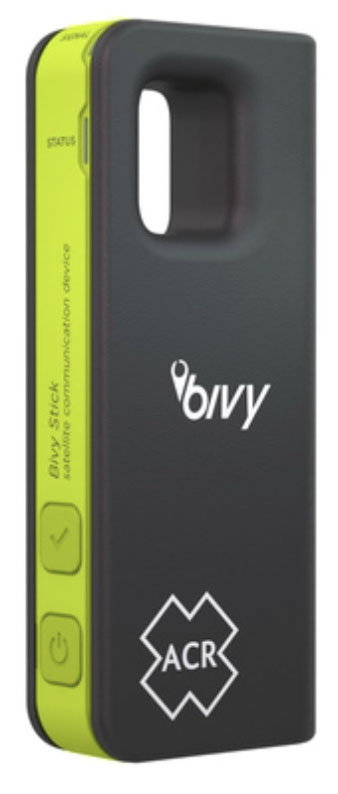 Category: Two-way
Category: Two-way
Weight: 3.5 oz.
Satellite network: Iridium
Activation Fee?: Yes, $30
What we like: Inexpensive start-up price and helpful GroupTrack feature.
What we don’t: Unrefined app and pricier pay structure.
Another solid satellite messenger is the Bivy Stick from Salt Lake City-based ACR Electronics. In many ways, this device functions very similarly to the Zoleo above: Lacking a screen, it operates in conjunction with a smartphone app to send and receive messages (via satellite, Wi-Fi, or cellular networks), receive weather forecasts, share your location, and more. It’s also a great tool for recreational groups or off-the-grid camps: The GroupTrack feature allows easy communication between devices in the field, along with a helpful tracking tool for those connected to the internet back at basecamp—just keep in mind this service will cost you a premium at $55-$60/month per device. Still, at just $200 for the device itself, the Bivy Stick will save you a good chunk of change over the upfront cost of the inReach Mini above.
All that said, we’ve found the Bivy Stick to be a little disappointing in practice: The app is very busy and unrefined, and the device often was slower to send and receive messages when tested side-by-side with the Garmin inReach Mini. What’s more, Bivy’s subscription will cost you more to start up than other plans, with a minimum 3-month commitment to the Plus Plan at $30-$35/month (and a $30 activation fee). But if the GroupTrack function appeals to you, the Bivy Stick is an intriguing alternative to the Garmins that dominate the market.
See the ACR Electronics Bivy Stick
 Category: Two-way
Category: Two-way
Weight: 4.0 oz.
Satellite network: Iridium
Activation Fee?: Yes, $40
What we like: Double the battery life of the inReach Mini 2; sleek shape is great for remote frontcountry use.
What we don’t: Tiny screen makes standalone use difficult; heavier than the inReach Mini 2.
Garmin has long been the largest innovator in the satellite messenger space, and they’re still at it with the inReach Messenger, released in the latter half of 2022. The Messenger was launched along with the Messenger app, which works with Wi-Fi, cellular, and satellite networks to provide seamless messaging for those who dip in and out of service. What’s more, the device offers about twice the battery life of the already impressive inReach Mini 2 and can also be used as a power bank to charge your smartphone or other electronics (of course, take care with this feature, as you don’t want to drain the Messenger). What's more, Garmin recently rolled out the premium inReach Messenger Plus, with the ability to send images and voice texts—no small feat for off-grid messaging. This may be an attractive upgrade for some, but it will set you back a hefty $500.
Since the release of the Messenger, Garmin has updated the Mini 2’s firmware, which is now compatible with the Messenger app as well for seamless messaging across networks. In other words, the two inReach devices offer largely the same feature sets. That said, the Messenger is intended more for remote frontcountry use: The flat shape will be more at home on the dash of a vehicle or boat than hanging from a backpack, and the tiny screen won’t be an issue when you have your smartphone charged and ready to go (you can type on the Messenger, but the screen is minuscule). That said, for $100 less than the Mini 2, we don’t blame you if you bring it along on backcountry adventures too (the increased battery life is a major bonus). All told, this inReach is a great addition to the lineup, giving devices like the Zoleo and Bivy Stick above a true run for their money.
See the Garmin inReach Messenger
 Category: Two-way
Category: Two-way
Weight: 7.0 oz.
Satellite network: Globalstar
Activation Fee?: Yes, $30
What we like: An easy-to-use standalone device with a full QWERTY keyboard.
What we don’t: Heavy, sticky keys, and Globalstar’s coverage isn’t as comprehensive as Iridium’s.
SPOT devices were made famous (or infamous) early on for their implication in accidental SOS calls and non-emergent rescue initiations, but they’ve come a long way since their beginnings in 2007. The X is a two-way messenger most similar to the Garmin inReach Mini 2 above in terms of design and features. Unlike the Mini, however, the X boasts a full QWERTY keyboard, meaning you can type messages, navigate between waypoints with the built-in compass, and scroll through text chains without the need for a smartphone. And along with the SOS button, you also get the option of SPOT’s S.O.V. (“Save Our Vehicle”) feature, which sends your alert out to Nation Safe Drivers for timely vehicle assistance (additional subscription required)—all for $150 less than the Mini 2.
However, after using the SPOT X as our primary satellite messenger over a summer, we hesitate to give it glowing reviews, especially given the impressive competition above. For one, the keys are sticky (our “a” key was almost worthless by the end of our testing period), and the computer is slow, making for onerous typing. To be fair, the X does pair with a smartphone, but at 7 ounces for the device alone, that’s a fairly heavy combination. Second, SPOT uses the Globalstar satellite network rather than Iridium, which proved to be noticeably slower and less reliable in our testing (you can see a coverage map here). And to make matters worse, SPOT’s subscription fees are some of the more expensive available (you'll pay about $80 just to start up a monthly Flex plan, which includes the basic fee plus an activation fee and "Flex charge"). All told, the SPOT X will likely get the job done when you need it, but it simply doesn’t measure up against the more refined messengers above.
See the SPOT X Satellite Messenger
 Category: One-way
Category: One-way
Weight: 5.0 oz.
Satellite network: Globalstar
Activation Fee?: Yes, $30
What we like: Simple, inexpensive, and enough options to communicate fairly nuanced information.
What we don’t: It's the only one-way messenger on our list for a reason.
The majority of satellite messengers are two-way communicators that offer convenient smartphone pairing, but the SPOT Gen4 does neither. With a simple five-button, display-free interface that operates only as a standalone device, the Gen4’s functionality is limited to simple check-in messages, location tracking, SOS, Help (this option alerts friends and family rather than SAR), and SPOT’s Save Our Vehicle feature. In essence, this is SPOT’s modern take on a personal locator beacon (PLB). But despite its simplicity, we think it’s a great emergency backup for a lot of people. Not to mention, the Gen4 costs only $150, which ties it for the most affordable satellite messenger here (with the Motorola below).
A one-way messenger is undeniably limited, but SPOT has built in a lot of potential for nuanced communication with the Gen4, including three distinct help options and two separate preset messages. For example, one could say, “I’m doing great and all is going according to plan,” while the other reads, “My itinerary has changed, but no need to worry.” The Gen4 is also a great tool for tracking, with the choice between 2.5, 10, 20, and 60-minute intervals and a long battery life aided by the simple design. But it’s hard to go back once you experience the convenience of a two-way messenger, and with no screen, you'll have to decipher the SPOT's blinking lights to determine if your message has been sent. Finally, keep in mind that many of the same gripes we have with the SPOT X above are also applicable to the Gen4, including an expensive subscription plan and Globalstar’s sparser coverage.
See the SPOT Gen4 Satellite Messenger
 Category: Two-way
Category: Two-way
Weight: 2.5 oz.
Satellite network: Inmarsat and Echostar
Activation Fee?: Yes, $10
What we like: Cheap, small, and lightweight.
What we don’t: Not as reliable as Iridium and Globalstar devices; required app has issues.
Motorola’s Defy Satellite Link is a newer satellite messenger to hit the market, with no shortage of buzz around its low $150 price tag. The Defy is also the most streamlined device here at just 2.5 ounces and includes most of the same features as the offerings above, including two-way messaging, location sharing, and more. Unfortunately, they recently raised their monthly fees by a significant margin, from $5/month to $15/month, and added an activation fee of $10 (it was previously free). What used to be one of our favorite affordable models is now not all that competitive. We still feel like it deserves a spot on this list for its streamlined silhouette and low scale reading, but we're pretty disappointed at the price spike.
In addition to our complaints over increased price, other cons have surfaced during testing. First off, the Defy operates on the Inmarsat and Echostar geostationary satellite networks, which don’t provide the reach and speed of Iridium and Globalstar’s low Earth orbit (LEO) satellites. In other words, the device might leave you SOL in deep canyons or particularly remote areas—and at the time of this writing, its coverage only extends to the U.S., Canada, Australia, and Europe. Second, the Defy requires the use of an app both for the sending and receiving parties, which unfortunately is riddled with reports of glitching, crashing, and even uninstalling (a pretty big issue when you’re out of service). And finally, you don’t get tracking, which will be a dealbreaker for some. These downsides are enough to land the Defy a spot near the bottom of our list; if you’re looking to save money, we’d stick with the Zoleo above.
See the Motorola Defy Satellite Link
 Category: Two-way
Category: Two-way
Weight: 7.0-8.0 oz.
Satellite network: Globalstar
Activation Fee?: Free for first 2 years (future pricing not yet announced)
What we like: All-in-one package for messaging, navigating, and SOS in the phone everybody already has.
What we don’t: Lackluster battery life compared to other devices here; Globalstar satellite coverage isn't global.
The question on your mind as you scroll through these expensive devices may be—in light of the latest iPhone capabilities—are they even necessary? To be sure, the line between our phones and these messengers is getting increasingly blurry, and with Apple's release of iOS 18, things get even more complex. But we still think a dedicated SOS and messenger device like those above are necessary for wilderness exploration—even if you plan to use an iPhone as your primary means of communication. For one, the battery life of the devices here far outweighs that of the iPhone. We can often squeeze a max of 4 days of battery life out of our iPhone using it very sparingly on airplane mode, whereas something like Garmin's inReach Mini 2 above boasts a two-week battery life. Second, as an all-in-one device, if the battery dies or you misplace it, you're up a creek (more on this in our "What About iPhones" section below). With that out of the way, the satellite capabilities of newer iPhones are nothing short of impressive and have the potential to save countless lives in the backcountry. When Apple rolled out the iPhone 15, it made smartphone history with its inclusion of SOS support. Now, iOS 18 and beyond supports two-way messaging via satellite connection.
If you are out of cellular coverage, your iPhone will display a "Use Messages via Satellite" notification. Selecting this will allow you to send iMessages to other iPhone 14-16 users (if they also have at least iOS 18 installed), or SMS messages to older iPhones or non-Apple devices. Sending messages via satellite is simple, as the Dynamic Island at the top of the screen (on 14 Pros or after) shows where to point your phone and indicates your connection strength. We recently tested this feature extensively on a remote paddle trip along Colorado's Gunnison River and a big wall climbing mission in Zion National Park. Though we carried a backup Garmin inReach Mini, we were blown away by how fast the iPhone messages sent (nearly the same speed as regular iMessages) and how streamlined the process is. So why the low ranking? As we mentioned above, you'll still want a backup device when venturing into the wild, and we also aren't huge fans of the Globalstar network it taps into (Iridium would be our first choice). But gripes aside, this is a huge leap forward in backcountry safety and something every iPhone user should tap into—especially while it's free.
See the iPhone 16 Pro Max
| Satellite Messenger | Price | Category | Weight | Network | Battery Life | Cell/ Wi-Fi | Location Sharing? |
|---|---|---|---|---|---|---|---|
| Garmin inReach Mini 2 | $400 | Two-way | 3.5 oz. | Iridium | 14 days | Yes | Yes |
| Zoleo Sat. Communicator | $200 | Two-way | 5.3 oz. | Iridium | 200 hours | Yes | Yes |
| Garmin Montana 700i | $700 | Two-way | 14.5 oz. | Iridium | 18 hours | Yes | Yes |
| ACR Electronics Bivy Stick | $200 | Two-way | 3.5 oz. | Iridium | 120 hours | Yes | Yes |
| Garmin inReach Messenger | $300 | Two-way | 4.0 oz. | Iridium | 28 days | Yes | Yes |
| SPOT X | $250 | Two-way | 7.0 oz. | Globalstar | 240 hours | No | Yes |
| SPOT Gen4 | $150 | One-way | 5.0 oz. | Globalstar | 156 days | No | Yes |
| Motorola Defy Satellite Link | $150 | Two-way | 2.5 oz. | Inmarsat & Echostar | 5 days | No | No |
| iPhone 14-16 | $1,200 | Two-way | 7-8 oz. | Globalstar | Varies | Yes | Yes |
The Switchback Travel team is known for seriously getting after it in some of the most remote, brutal landscapes on Earth. In doing so, they are often completely off the grid and pushing through technical terrain with the potential for injury. Having the ability to stay connected to travel partners and loved ones—or signal for rescue in the event of an emergency—is paramount for safety and efficiency on their adventures. Former senior editor and all-around mountain athlete Jenny Abegg wrangled together our initial list of eight worthy models back in 2021. A lover of all things fast-and-light, Jenny took several leading messengers all over the world—from the southern tip of Argentina to technical peaks in the Canadian Rockies—to evaluate their performance.
Current senior editor Chris Carter inherited this guide in 2024. An avid thru-hiker, big wall climber, and mountaineer, Chris has sent more "I'm fine but running late" and "lost, but doing OK" texts from these little bricks than he'd like to admit. A Garmin inReach accompanies him just about every time he leaves the house, as he's been in enough emergency situations to know the importance of keeping in touch with loved ones and rescue personnel when cell signal bleeps out. In managing this round-up, a variety of key factors are considered: Messaging capabilities, battery life, weight, and size are all integral elements we considered when landing on our streamlined selection of eight models above. Finally, we know the satellite messenger market is diverse and constantly evolving, which is why we slot this guide into an iterative update schedule to stay on top of current trends and new designs.

A satellite messenger is a small but powerful tool that allows you to stay connected in areas without cellular reception. Instead of using cell towers, satellite messengers rely on satellites, which means you can connect in the majority of places on Earth as long as you have a clear line of sight to the sky. Specifically designed for outdoor adventurers, these compact and lightweight devices work alone or pair with your smartphone to send and receive messages, dispatch SOS alerts and location coordinates, transmit live tracks, get the latest weather forecast, and more. Unlike standard GPS devices, each messenger here uses a private system of satellites and thereby requires a subscription in order to operate (similar to a cell phone plan). The technology continues to improve, and in 2025, there’s an option for nearly everyone, whether you’re a serious adventurer headed out on a big expedition, a resident of a rural area looking to stay connected, or a weekend warrior wanting an extra measure of safety.

Whereas personal locator beacons (PLBs) can only transmit SOS signals (more on this below), a defining feature of all of the satellite messengers here is the ability to communicate more nuanced information. This can be very helpful for getting in touch in non-emergent situations, sending out live tracks or requesting weather forecasts, transmitting updates to SAR teams during rescue attempts, and more. These more capable devices can be further broken down into two main categories: one-way and two-way messengers. We've included options from each category in our selection above.

One-Way Messengers
One-way satellite messengers are the more basic option, epitomized by the SPOT Gen4. These devices have limited functionality, including an SOS button and the ability to send a few separate preset messages and your GPS coordinates to a list of predetermined phone numbers or email addresses. Importantly, one-way devices do not allow you to type out a unique message and cannot receive any input. A one-way device is a clear step up from a “no news is good news” locator beacon, but your ability to communicate is still very limited.
Two-Way Messengers
On the other hand, two-way devices (which comprise the majority of our list) can both send and receive nuanced information, akin to the texting capabilities of a cell phone. You get a convenient user interface too: Most of these messengers have large screens or pair with your smartphone, which is a big step up from a standalone device with just a few buttons. The benefits of two-way satellite messengers are seemingly endless: you can source weather reports, communicate detailed logistics information, say hi to friends and family, navigate using built-in mapping tools, and much more.

SOS
One of the primary reasons for bringing a satellite messenger into the field is the extra measure of safety that it provides. All of the devices here include an SOS button—when pressed, the device sends your location to a private search and rescue service (the standard bearers are GEOS and Global Rescue), alerting them that help is needed. These services are staffed 24/7 by trained responders who relay your request to local search and rescue teams, in addition to continuing to track your device and respond to messages (in the case of two-way messengers). In short, if you press the SOS button on your device, help will come, whether via helicopter, by vehicle, or on foot.

While it’s comforting to know that you can call for help, there are some clear disadvantages to the SOS feature. In recent years, we’ve heard story after story of individuals using this service in non-emergent situations or pressing the button accidentally. An SOS call is worth taking extremely seriously—once you make it, a lot of people will start to rally on your behalf (and in many cases, your rescue bill will start to rack up). For this reason, most modern satellite messengers have made accidental SOS requests difficult—on the Garmin inReach Mini 2, for example, you must first lift a protective cover and then press and hold the SOS button. Notably, the one-way SPOT Gen4 has added Help and S.O.V. (Save Our Vehicle) buttons in addition to the SOS button, which is a step down from SOS and will alert friends and family or ping a road assistance service, respectively.

Messaging
There are a variety of ways to communicate using a satellite messenger, including check-ins, preset messages, custom messages, and social media updates. Knowing the difference between these formats is important for getting the most out of your subscription—most plans have limited custom messaging, including social media updates, with overage fees for each additional message, while check-ins and preset messages are usually unlimited.
A check-in message is one of the best ways to share your location with friends and family. In most cases, the accompanying text can be pre-programmed online (e.g., “All is well. No need for help!”) and includes your GPS coordinates with each dispatch. Preset messages (SPOT calls them predefined messages) are also customized before you leave home, and many devices allow you to program more than one (Garmin permits up to three at a time). We like to use preset messages to say something totally distinct from the check-in message—it could be a request for a weather forecast, a note that conveys a non-specific itinerary change, or a simple “I love you.” Finally, all two-way messengers allow you to send completely custom messages to any phone number, email address, or even a social media account, which are usually limited in length (for example, Garmin’s character limit is 160 and Zoleo’s is 900). Unless you have an unlimited plan, custom messages (including incoming messages) will be counted against your message allotment.

Location Tracking and Sharing
With built-in GPS connectivity, most satellite messengers can track your location at various intervals, allowing you to share your progress with friends and family or via social media and view your track on a map after your trip. Both tracking and sharing are included in the majority of subscriptions, and spending up will often give you the ability to track at shorter intervals. For example, SPOT’s basic plan offers tracking at 10, 30, and 60-minute intervals, while their unlimited plan allows you to choose among 2.5, 5, 10, 30, and 60 minutes. And with interfaces like Garmin’s MapShare, followers can actually ping your device to request your real-time location, which can be helpful if you’re too busy moving to share.

While tracking is a cool feature, it’s important to keep in mind that it does take its toll on battery life (especially if you’re using shorter intervals). In the end, we prefer to conserve our satellite messenger for important communications and use a sports watch to log our route instead (the downside here is that most watches don’t allow you to share your track in real time). But location sharing is nevertheless a cool feature, especially if you have friends, family, or other devoted fans that want to follow along on your adventure. And remember: You don’t have to keep your device on at all times or share your entire track in order to keep folks at home updated. As we mentioned above, the majority of subscriptions allow unlimited check-in messages, which come with your location coordinates attached. This means you can turn on your satellite messenger, send a quick check-in message to an individual or group, and turn off your device to preserve battery life.
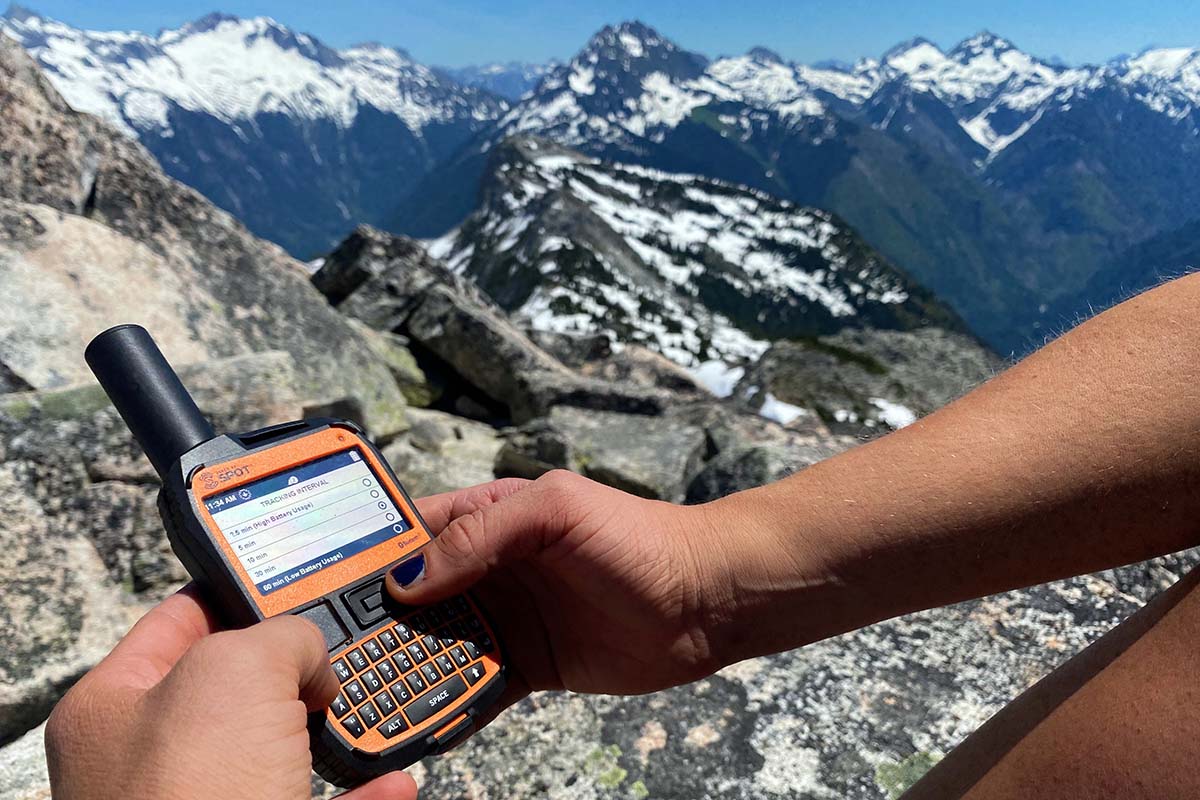
Weather Forecasting
Getting up-to-date weather forecasts can make or break an expedition, so most satellite messengers do a great job prioritizing this feature. Garmin’s inReach products are our favorite in this respect, with basic, premium, and even marine forecasts for any waypoint you request (including your current location), displayed either on the device or your smartphone. We’ve used this tool both in the Alaska Range and remote areas of the North Cascades and found it to be impressively reliable. Messengers like the Bivy Stick and Zoleo also include weather forecasting (like the Garmins above, most of these are powered by Dark Sky), but the SPOT X and Gen4 notably do not. Keep in mind that weather forecasts are not free and will generally apply toward your message count—or cost you $1 per request in the case of Garmin’s premium and marine forecasts. While undertaking serious objectives in high-alpine environments, we’ve also found it prudent to have a point person back home who knows our whereabouts and is able to answer any weather-related questions.

Maps and Navigation
Many of the satellite messengers above include navigational features, including preloaded maps or app-based mapping, the ability to create routes and navigate to waypoints, and more. However, this tech is not at the top of our must-have list. First and foremost, using your satellite messenger to navigate will be a huge drain on the battery, and we prefer to conserve our device’s power for emergency situations and necessary communications instead. Second, most satellite messengers are simply no match for modern smartphones, which outpace every messenger above in terms of navigation with large and colorful screens, detailed and capable mapping apps (Gaia is our favorite), and integrated GPS technology. To summarize: Navigational tools aren’t something we tend to look for or rely on in a satellite messenger, although they can be helpful if you leave your smartphone behind.

Many messengers have an accompanying smartphone app that may allow you to use your phone as a navigation interface while tracking on the messenger. Garmin's Earthmate app has been a favorite of ours for its seamless integration with their inReach devices. If you use your device to track your progress on a trail or send waypoints to friends, the device automatically syncs with your smartphone when you pull up the Earthmate app and shows your progress across a variety of topo maps. While we generally use apps like Gaia or onXBackcountry to navigate and track purely from our phone, we love to use these messenger/GPS-compatible apps as backup trackers and navigators in the backcountry.

All that to say, while smartphones are far and above our preferred choice for navigation, some satellite messengers are specifically designed with navigation in mind, offering the full package deal in one burly design. The Garmin Montana 700i, for example (our favorite messenger with a touchscreen), is weatherproof and durable, has impressive battery life (330 hours in expedition mode), is easy to operate with a large 5-inch touchscreen, and comes with all the inReach features we've grown to love. We frequently use the Montana as our primary navigator on long motorcycle or bikepacking tours, since we don't have to baby it as much as a smartphone, it lasts forever, and allows us to quickly signal for rescue should the need arise (among other unique features). Plus, it's nice to save your iPhone's battery for other tasks (though we'll often keep our phone charged via our motorcycle's power).

Depending on the make and model, you’ll either use your satellite messenger alongside your smartphone, as a standalone piece, or choose between the two. As expected, these capabilities correspond to price: The one-way SPOT Gen4 ($150) is a simple standalone device with an interface limited to just a few buttons (i.e., no screen). Moving up the list, you get barebones two-way messengers like the Bivy Stick and Zoleo, which can send SOS signals on their own but must be paired with a smartphone for most other functions. Finally, splurging for a high-end satellite messenger with a screen and push-button interface (like the Garmin inReach Mini 2) gives you the best of both worlds: you can carry out most functions from either the device or your smartphone.

There are a number of pros and cons to consider when it comes to user interface. Devices that pair with a smartphone are undeniably easy to use, but with this capability, your chances of encountering technological difficulties increase—instead of just one battery to preserve and one device to keep safe from the elements, you now have two. On the bright side, most messengers are designed to send check-ins and SOS alerts without a smartphone, which is a nice backup (you just won't be able to access the more complex feature set without a display). Cost aside, we prefer the versatility of messengers that can be used both standalone or paired with a smartphone, such as the aforementioned Garmins.

Unlike PLBs, which use a public (read: free) satellite system to initiate rescues, the advanced tech of satellite messengers requires a subscription to a private network. It can be a challenge to parse out the differences between the various fee structures, but in general, we see two main styles: flexible monthly subscriptions and annual contracts. With both commitment levels, you’ll pay a setup fee and choose among a range of plans that offer a limited (or unlimited) number of messages, location tracking intervals, and more. Monthly flex plans typically are more expensive than annual plans, involve an extra fee (SPOT’s is $34.95 on top of a $29.95 activation fee), and can be suspended at any time.
Your end use will determine what sort of payment plan is the best for you, but there are a few generalizations we can make here. If you don’t want to bother with conserving messages, getting an unlimited plan for the duration of your time in the backcountry (whether it’s a month or a year) is probably your best bet. For year-round emergency use for everything from backcountry skiing to backpacking, a basic annual plan makes more sense. And if you only need your messenger for a few trips a year, a flex plan (Garmin has nicknamed theirs “Freedom plans”) can be a good idea, although you’ll want to pay attention to the hidden fees. All told, the style of subscription or credits included with each device is worth considering and should be a factor in which model you choose.
As with all gear we take on human-powered adventures, many will also want to take into account your satellite messenger’s weight and size. The devices above range from 2.5 ounces for the Motorola Defy Satellite Link to the 14.5-ounce Garmin Montana 700i. Keep in mind that if your messenger requires pairing with a smartphone, you’ll want to factor in that weight, too—for example, our iPhone 15 Pro weighs 8 ounces with its case. And size generally correlates with weight: The 3.5-ounce Garmin inReach Mini and ACR Bivy Stick, for instance, are slightly larger than a Snickers bar, while the 7-ounce SPOT X feels like a bulky walkie-talkie. For activities like trail running, backpacking, mountaineering, and backcountry skiing, you’ll want to prioritize a lightweight, streamlined device, which is why the Mini (which doesn't necessarily need to be paired with a smartphone) gets our top pick.

Satellite messengers connect to private networks of satellite systems, which are designed for communication and data transfer (unlike the GPS network, which specializes in location pinpointing). The two main services are Globalstar and Iridium: Globalstar supports the SPOT devices in our lineup, while Iridium is more widely used by Garmin, Bivy Stick, Zoleo, and more. Both networks use low-Earth orbit (LEO) satellites, but Iridium’s network has greater coverage with 66 operational satellites in orbit versus Globalstar’s 48. The new Motorola Defy Satellite Link is an outlier: It connects to the Inmarsat and Echostar geostationary satellite networks, which offer less speed and reach than LEO alternatives.
The general takeaway is that all of the messengers above are capable in most areas of the US, as long as you have a clear view of the sky. Importantly, we have noticed no distinction in the speed at which devices like the inReach Mini, Bivy Stick, and SPOT X establish connection—they are all fairly equal in this respect. However, if you hope to venture out (especially to the oceans or the poles), Iridium is by far the most reliable service, and the Motorola Defy’s geostationary networks are the least. And if you plan on getting a SPOT device, it’s worth checking out their coverage map first.

For the uninitiated, the first thing we’ll note here is that a satellite messenger is not a hotspot that allows you to simply use your smartphone apps (like messages, Instagram, Facebook, etc.) as you would with a cellular signal. What a satellite messenger does do is give you access to the greater world via its corresponding app—if you’re going to pair your device with your phone, all functions (including messaging, mapping, obtaining weather forecasts, and more) must be done through the app. Each manufacturer has their own app, all of which are fairly basic and generally disappointing in terms of UI, but they get the job done on an interface you’re extremely familiar with (i.e., your own phone).

It’s worth noting that a few apps—including those from Zoleo, Bivy Stick, and most recently, Garmin—function on a cellular or Wi-Fi network as well, making messaging seamless for those dipping in and out of service. This isn’t a necessity for most users, but for those consistently moving around the frontcountry and backcountry and wanting to keep their messaging in one easy-to-read chain (instead of moving back and forth from your standard messages app to your Garmin Explore app, for example), it can be a nice feature.
Battery life is a very important consideration in choosing a satellite messenger, as it will be your lifeline in the case of an emergency. Battery life can be a mixed bag depending on how often your device is powered on and what you’re using it for, so most manufacturers will give a few different specs, including how long the device lasts when powered off, how many messages it can send, and the lifespan while tracking. In general, you can expect the more basic, screenless messengers to have longer lifespans, while colorful screens and a greater range of functions will be a quicker drain on battery life. Activities like location tracking and navigation can really drain the battery quickly, so we recommend these uses only if you have a way to repower your device, such as a portable power bank (like Anker's Portable Charger) or solar panel. And remember that in the case of the non-standalone devices here, you’ll also want to keep your smartphone powered (with a much shorter battery life, this will be the true limiting factor).

When Apple rolled out the iPhone 15 (the iPhone 16 is now available), it made waves with its inclusion of SOS support. In areas with no cellular service, users will now be able to message emergency rescue providers and also share their location with friends and family via the FindMy app. But while this release is great news and will undoubtedly save the lives of many, it’s important to note that the iPhone is not a worthy substitute for a dedicated and durable satellite messenger. When you use Emergency SOS via satellite, it allows you to share your Medical ID and notify emergency contacts. You have to set up this information in settings prior to going off the grid. It's important to note that Apple’s emergency services aren't available everywhere (although in 2023, they did extend their coverage to countries in Europe), while the messengers above can be used worldwide.

It used to be that you could only communicate specifics with emergency responders over satellite, but Apple made an exciting pivot starting with iOS 18, introducing messages via satellite. If you have an iPhone 14-16 with at least iOS 18, you can select "Use Messages via Satellite" when prompted if you are out of cell service, which will display a diagram of where to point your phone on the Dynamic Island of iPhone 14 Pros and up (see photo below). Your phone will indicate when you are securely connected to a satellite, and you can now send iMessages to other iPhone 14-16 users (if they also have at least iOS 18 installed), or SMS messages to older iPhones or non-Apple devices. Keep in mind, you may have to keep moving your phone to stay connected to the satellite, but the diagram makes this easy, directing you to turn left or right with arrows. We have found this function to struggle in dense forests or deep ravines, as it easily loses satellite connection when objects are in the way (something we don't struggle with as much when using other devices like Garmin's inReach Mini 2).

In light of these developments, has the iPhone made the other devices above obsolete? We'd argue no. For several reasons, we still feel it necessary to carry a backup SOS beacon and messenger on any backcountry mission. First, the battery life of the devices here far outweighs that of the iPhone. We can generally only squeeze a max of 4 days of battery life out of our iPhone, using it very sparingly in airplane mode while navigating or sending occasional texts. On the other hand, something like Garmin's inReach Mini 2 has a two-week battery life, and a device like the SPOT Gen4 boasts a staggering max life of 156 days. Second, as an all-in-one device, if your iPhone battery dies, you smash and destroy it, or you lose it mid-trip (all of which we have personally experienced), you're fresh out of luck. Finally, the devices above are more resilient than an iPhone, with durable casings, waterproof/shockproof constructions, and bombproof displays.

That said, we have been quite impressed with the durability and water resistance of recent iPhones and have relied on them almost exclusively during recent remote expeditions. It's also incredibly streamlined and much easier to send and receive messages than working through the apps of other devices. Plus, having everything (navigation, SOS, messaging, camera, Angry Birds, etc.) in one place is quite the luxury when every ounce counts in the backcountry. You can even "react" to messages from other iPhone 14 and up users and see whether they are responding or not. It essentially feels like you are chatting normally—barring the ability to send and receive photos or videos. This feature also doesn't support audio messages, stickers, or group messages at the time of publishing—but we suspect it may in future updates.
Considering all this, we see an important place for Apple’s new technology. For the many iPhone users who would never consider purchasing a satellite messenger (those who only head out of service infrequently, for example, and rarely in adventurous contexts), it is a nice safety net. And the cherry on top? It's all free for the first two years after activating your iPhone 14-16, though Apple hasn't announced what the price will be after this time period. This is a fairly big deal, especially given that the average satellite messenger will cost you about $25 in startup costs and a minimum of $15 per month. Your intended use will be the final determinant: We still highly recommend a satellite messenger for dedicated backcountry-goers, but the iPhone 14-16 will be a more suitable choice for some. This service is currently available in Australia, Austria, Belgium, Canada, France, Germany, Ireland, Italy, Luxembourg, the Netherlands, New Zealand, Portugal, Spain, Switzerland, the U.K., and the United States.

For those heading into the backcountry on human-powered adventures, satellite messengers are our favorite means of communication. They’re small and lightweight yet offer powerful and timely connectivity in an easy-to-use format. But depending on your needs, it could be worth looking into a few other options as well, including personal locator beacons (PLBs) and mobile mesh networking devices.
PLBs are extremely limited one-way devices capable of communicating one thing and one thing only: SOS. As a result, they can be misused in a variety of ways (such as calling for emergency assistance in non-emergent situations) and don’t allow you to communicate with your rescuer in the case of a true emergency. However, thanks to their affordability (no subscription needed), simplicity, and years-long battery life, PLBs can serve as great backup devices. The ACR ResQLink 400 and rescueMe are popular models amongst outdoor adventurers.
Mobile mesh networking devices (Beartooth and the goTenna Mesh are the two most popular) are a relatively new technology that allow you to create a network between yourself and other individuals carrying similar devices. Paired with your smartphone, a mesh networking device allows you to talk, text, and share locations with other users up to 10 miles away, without the need for cell service or Wi-Fi (they also work great in congested areas, such as a festival or sporting event). We really like the idea of mobile mesh networking for basecamp operations and when adventuring in the same areas as friends, but in most situations, they’re no substitute for a satellite messenger.
Back to Our Top Satellite Messenger Picks Back to Our Satellite Messenger Comparison Table